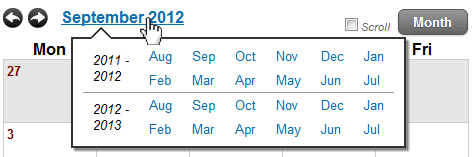The calendar is the place where you create long-term plans and enter your daily lesson plans. The calendar can be displayed in four different modes including month, 2 week, week, and day views. Each view will be helpful in different situations. The month view is useful when you are creating long-term plans, but the week view might be more useful when you are working on your weekly lesson plans.
In addition to different calendar modes, you can move between different days, weeks, and months. To do this, use the arrows above the calendar or you can click on the current date above the calendar to quickly jump between months and years.
Directions:
 button above the right corner of the calendar.
button above the right corner of the calendar.
 arrows to move between single months, weeks, or days.
arrows to move between single months, weeks, or days.