Directions (Calendar Layer):
- Double click on the title of the calendar layer you want to edit (e.g.,
 ).
).
- For calendar layers you own, you can click on the
 button to delete the calendar layer.
button to delete the calendar layer.
- For calendar layers you subscribe to, you can click on the
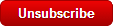 button to unsubscribe from the calendar layer.
button to unsubscribe from the calendar layer.
Directions (Calendar Layer Folder):
- Before you can delete a calendar layer folder, the layer folder must be empty. To empty the folder, drag all of the layers in the folder out of the layer.
- Double click on the title of the folder you want to delete.
- Click on the
 button to delete the calendar layer folder.
button to delete the calendar layer folder.


 ).
). button to delete the calendar layer.
button to delete the calendar layer.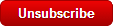 button to unsubscribe from the calendar layer.
button to unsubscribe from the calendar layer. button to delete the calendar layer folder.
button to delete the calendar layer folder.