

Creating your long-term instructional plans is as simple as dragging course objectives or standards from the curriculum column on the left side of the site to the calendar on the right.
Directions:
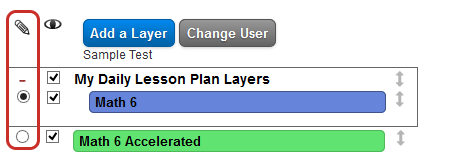
If you drag additional objectives/standards onto a calendar cell, you will be prompted if you want to create a new calendar item or if you want to add the objective/standard to an existing calendar item. If you add a standard/objective to a calendar item, it will be added to the list of Related Standards/Objectives found inside a calendar item.