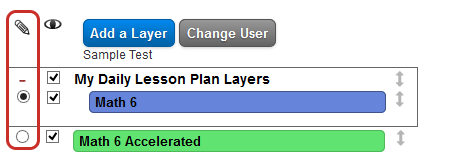There will be times when you need to add items to a calendar layer that aren't directly related to an objective or standard. For example, if students are taking state assessments or there is a school assembly, these events would not be tied to a specific objective or standard, but you would still want to have them in your instructional plans. In these cases, you can create blank calendar items.
Directions:
- Check which calendar layer is currently selected for editing by looking at which layer is selected under the
 icon.
icon.
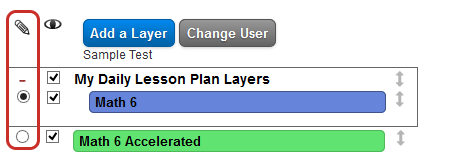
- Click and drag the new blank calendar item icon
 from below the calendar onto any day you want to create a new item.
from below the calendar onto any day you want to create a new item.
- A second way you can create blank calendar items is by double clicking in the empty space of any calendar cell. Double clicking in the empty space of a calendar cell will create a blank calendar item and automatically open it for editing.