

You can access the curriculum in the left column of the Curriculum Engine. Curriculum is accessed through different views in the Curriculum Engine. For example, if you look at a course's pacing/calendar view, you will be able to see the curriculum arranged chronologically by trimester, quarter, or month. Another option is a course's list view which will display the curriculum in numerical order. A final option is viewing a course in document view which allows you to download the curriculum in a file along with related documents like Bloom's Taxonomy, Components of an Effective Lesson, etc.
Directions:
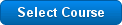 button.
button. button.
button.