

Administrators and staff members designated by an administrator have the ability to view, but not edit, the lesson plans of everyone at their school site via the Curriculum Engine. Lesson plans can be access on the Curriculum Engine from a computer or through the Mobile Curriculum Engine using a mobile device (e.g., tablet, smartphone).
Curriculum Engine Directions:
 button under the calendar.
button under the calendar.Mobile Curriculum Engine Directions:
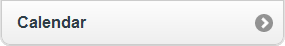 button.
button. button.
button.If you are an administrator and need viewing permissions for your school site or would like to give others at your site this feature (e.g., ECS, office manager, instructional coach), please use the Contact Us link found at the bottom of the page.